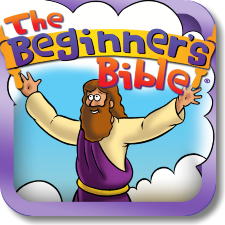How Do I Get New Story Packs?
To buy a new Story Pack, go to "Updates" in the App Store and download the latest "The Beginner's Bible" app update if you haven't already. Next open your app, tap "Read" on the main menu to open the table of contents then swipe to the left until you see the new story pack. Tap "Buy Now". The Story Pack cost is $1.99 USD. Finally, tap "Start" when the download menu pops up and all the new content will download into your device.